Navigating ProtonMail SimpleLogin Email Issues: Guide
Welcome to your exhaustive guide on dealing with ProtonMail SimpleLogin email problems. This blog contains insightful tips and workable solutions to common problems that users of these two CRM programs may encounter. If you are a novice user or a professional, this guide's objective is to keep you informed about how you can resolve issues and at the same time improve your communication experience.
Admin
11/10/20246 min read
Understanding ProtonMail SimpleLogin Email Issues
ProtonMail and SimpleLogin are the two popular services that when used together provide a high degree of user privacy and email management. Still, there are some issues that may arise. You may face some issues such as emails not getting through, configuration issues, or sync problems between the two services.
The Importance of Addressing These Issues
Fixing ProtonMail SimpleLogin email issues is mandatory for smooth communication and the uninterrupted safety of personal data online. The possibility of not being able to work with such tools can lead to ambiguity and their reliability. Identifying and solving these problems are the main things that should be ensured so that you can completely experience the privacy of ProtonMail as well as the alias management capabilities of SimpleLogin.
Common Frustrations Users Face
You might feel frustrated when:
Emails sent to your SimpleLogin aliases do not appear in your ProtonMail inbox
You cannot send emails from your ProtonMail account using SimpleLogin aliases
The integration between ProtonMail and SimpleLogin seems to break unexpectedly
You experience delays in receiving forwarded emails
Setting up the initial configuration proves more complex than anticipated
Solutions Exist for ProtonMail SimpleLogin Email Issues
The wonderful news is that the solutions for the most ProtonMail SimpleLogin email issues can be found. With a bit of proper approach and a little bit of patience with the testing of the system, you can overcome the problems and get back the smooth email experience. Let's go through them and discover the right solution of these errors.
Step-by-Step Guide to Resolving ProtonMail SimpleLogin Email Issues
Verify Your SimpleLogin Configuration
Checking your SimpleLogin account is the beginning stage of fixing the issue. It should be set up correctly to work with the ProtonMail. You should first verify that your ProtonMail email is the one that is correctly entered as the destination for forwarded mail. Check also if maybe you made a typo or error in entering the email address.
Check Your Mailbox Settings
Sign in to your SimpleLogin account and get into the mailbox settings. Make sure that your ProtonMail address is the one that is used for forwarding emails and that it is typed in correctly. Add SPAM when to it and save it. After your settings are saved you should not receive any email unless it was not marked as spam in your mail.
Confirm PGP Key Configuration
By the way, if you are a PGP encryption user, then you have to add the PGP public key to your SimpleLogin account and also must check from the ProtonMail side of things. I wish that you have configured all the tasks properly together both of the SimpleLogin and the ProtonMail. This step is paramount to the smooth running of the end-to-end encryption process of the two services.
Check ProtonMail Settings
After all the above is OK, confirm whether the ProtonMail account is ready to send messages from your SimpleLogin account. It is wise to look at the spam folder of the ProtonMail account to confirm no important emails are flagged as spam. Then mark them as NOT SPAM and also create a filter so they are not marked as spam again.
Review Spam Filters
See if your ProtonMail spam folder is receiving SimpleLogin forwarded emails that you want. Report back to me with what happens after you click "Not Spam" and if the email was then found in your inbox.
Verify Custom Domains
If you are using a custom domain with ProtonMail, ensure that it is working through and that it has been verified. Unrecognized domain configurations can lead to interfusion of email transportation.
Test Email Forwarding
The first thing is to send the email forward test to ensure it goes through well.
Send a Test Email
You should see an email with your personal code information in SimpleLogin Services. When you get this email from SimpleLogin, you'll also get a test email from one of the aliases to your ProtonMail address. This is assuming that there have been no problems with your Setup. It is a major head-on. If not go to SimpleLogin logs and see if the email reaches the mail server and then follows the logs and you should see a successful email mirrored.
Check SimpleLogin Logs
Review the logs for the error messages and the reasons you might have that may lead to not receiving emails. It gives you the possibility to solve the question quickly and correctly.
Troubleshoot Sending Issues
In case of the issue when receiving emails sent to ProtonMail from SimpleLogin aliases, try to deal with it with the next steps:
Verify Alias Ownership
Make sure that the alias you are trying to use belongs to you and is associated with your account. You may access your dashboard to check it. If the ownership check gbed failed you'll receive the following message "Alias is not owned by you"
Check SMTP Settings
If you use SMTP, make sure that the SMTP parameters in your email client are correct for both ProtonMail and SimpleLogin.
Address Integration Breaks
Probably the first way to try to fix the problem is by turning the syncing services off at least for a couple of minutes and then turn it back on.
Reconnect the Services
Start by logging out of both ProtonMail and SimpleLogin and log back in. This is a situation that often happens and you have to be sure whether or not your services are reconnected. Sometimes these issues are solved just by refreshing the integration.
Update API Keys
Check the validity of your API keys. Generate new ones and if so, you have to make the necessary updates in your configuration.
Optimize for Speed
If you are experiencing delays in receiving forwarded emails, you can try the following to improve the situation:
Adjust Forwarding Settings
In SimpleLogin, look for a setting that could be related to the email-forwarding frequency. Change this setting to make the delay as minimum as you can.
Reduce Alias Complexity
If you use a lot of aliases or complex forwarding rules, try out the simplified version of your setup. That way, your setup will run smoother and be less likely to have a problem.
Seek Support When Needed
If you more or no success yet then, it "is it worth to try to fix the problem on your own if the problem related to the connection of the devices still exists or you can also ask for support from the developers?''
Contact SimpleLogin Support
The first rule is contacting the SimpleLogin support with a clear explanation of what went wrong. They provide customized support and not only do they have knowledge, but also they can mention any present problems.
Consult ProtonMail Documentation
Go over the ProtonMail official documentation and support resources. They have extensive manuals about troubleshooting email issues, including those with third-party integrations.
The Most Efficient Approach to ProtonMail SimpleLogin Email Issues
The procedure to effectively resolve the ambiguous connection between ProtonMail and SimpleLogin email systems, follows these instructions:
ID is the latest system condition from both SimpleLogin and ProtonMail. If on an email client, the function should be well tested and not been changed, then that is the first step. Do a test email through the alias of your system, (if you ain't selecting an alias code yet, let me know so I can send it to you). Please, wait couple minutes for a check report of the email in your Proton Mail inbox. If no mail follows you can watch the SimpleLogin log for the postfix line output and the list of successful alternatives
Genuinely, the trial of the ability to send and receive mails seems to be the next step after a thorough setup. You very systematically look into any situation that is the same logic like communication and then test through those areas. Specify your concern and you will get accomplished assistance in a relevant way
Realize the problems and approach the respective issue with a well-organized strategy like problem-solving tricks on network data consistency. Do a slight reconfiguration of the connection which helped many users experiencing similar issues
It is hoped that any proper setup will, with time, bring an improvement from the contact us center, whereupon you will receive more detailed info
Whether the errors still remain, a wise first step then would be consulting the professional stuff of the two](https://simplelogin.io/), or with the seller of the plugin you use to see if they have some advice for you or think the plugin might be the culprit.
By following the steps, you can promptly recognize and correct most of the problems arising in the process, which will ensure the secure and efficient email system from ProtonMail and SimpleLogin.
Conclusion
Dealing with problematic areas of ProtonMail SimpleLogin email applications technology may appear to you you impossible, but in the real sense well-organized execution will bring you success in overcoming the challenges. Through these services, your issues become a thing of the past and the only thing that is left for you to do is ensure that your setup is chosen properly and effectively.
By following the steps outlined in this guide, you can troubleshoot common problems, optimize your email setup, and gain the full benefits of using ProtonMail with SimpleLogin. In case problems appear again try contacting the support team of both services for further help.
Actualize improvement in your current setup and apply the solutions suggested in this guide. It needs some time to create and set up the right conditions, to do this you have to be very brilliant and accomplished. You can't rush through this but mind you, nothing comes easy so by utilizing a bit of patience you can reach a smooth level in which your data is under full encryption and your work is highly productive.

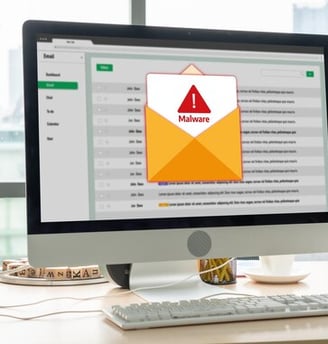
Recommended for you
Technetify is your go-to destination for the latest insights and trends in technology. Our blog offers a diverse range of articles that cater to tech enthusiasts, professionals, and casual readers alike.
Follow Us
Engage
© 2024. All rights reserved Technetify.com
Guest post

